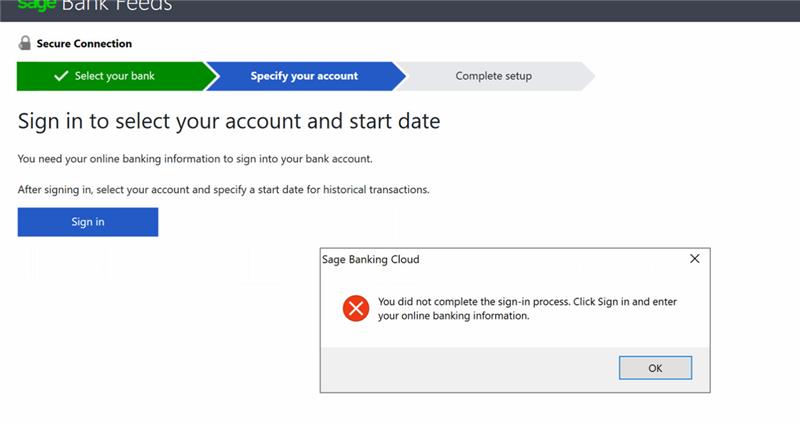Sage 200 Evolution Annuity Billing integrates with both Customers and Inventory and provides for repetitive or recurring invoices on a daily, weekly, monthly or quarterly basis. You can specify contract periods, design recurring invoice templates, or set up base amounts to be charged to your customers periodically. It is a flexible module that allows you to customise it according to your businesses specific requirements.
Why would my business require Annuity Billing?
Annuity billing can be beneficial for your business if you offer subscription-based services or products that are billed on a recurring basis, usually monthly or annually.
Here are some reasons why your business might require annuity billing:
1. Predictable Revenue Streams:
Annuity billing provides a predictable and steady stream of income for your business. This can help with financial planning and stability.
2. Improved Cash Flow:
By setting up recurring payments, you can ensure a regular inflow of cash, which can be beneficial for managing day-to-day operations, paying bills, and investing in growth.
3. Customer Retention:
Annuity billing can enhance customer loyalty and retention by offering convenience and ensuring that customers continue to receive your services or products without interruption.
4. Efficiency and Automation:
Annuity billing systems can automate the billing process, reducing the manual effort required for invoicing and payment collection. This can save time and resources for your business.
5. Upsell and Cross-sell Opportunities:
Annuity billing systems can potentially track customer usage patterns and preferences, enabling you to tailor offers or promotions to upsell or cross-sell additional products or services.
6. Regulatory Compliance:
For businesses that deal with recurring billing models, such as SaaS (Software as a Service) companies or subscription-based services, having an annuity billing system can ensure compliance with regulatory requirements related to recurring payments.