Order Entry: How to prevent agents/users from increasing the ‘Confirm Quantity’ (Qty) on a Purchase Order to be more than originally ordered
Learn how to prevent agents/users from increasing the Confirm Quantity (Qty) value on a Purchase Order to be more than originally ordered, in Sage 200 Evolution (Evolution).
This article explains how to prevent agents/users from increasing the Confirm Quantity (Qty) on a Purchase Order transaction line to be more than originally ordered.
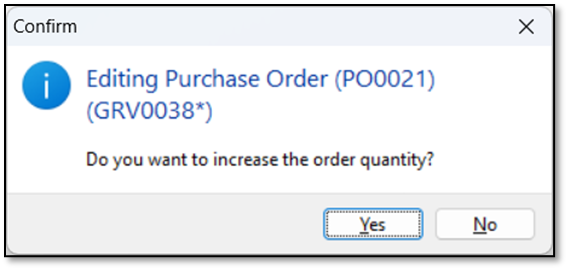
Consider the following scenario to explain further:
1. The following Purchase Order for 50 units of item MXM is captured and then Placed.
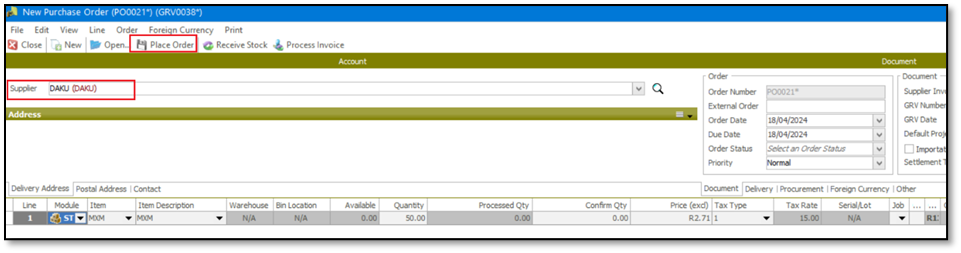
2. If you re-open the PO and then increase the Confirm Qty value to be more than the originally entered ordered quantity (50),
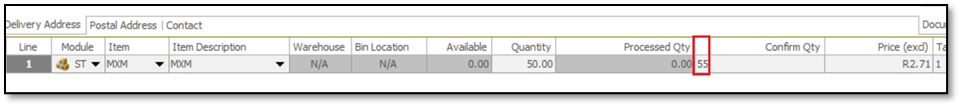
the following message displays. It gives you the ability to increase the above quantity.
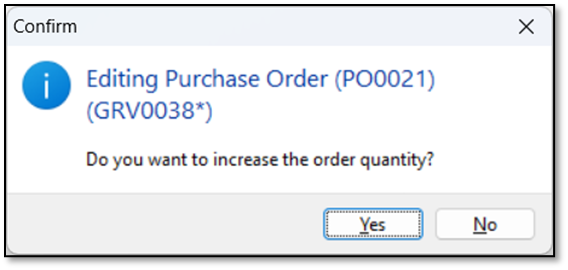
However, you may require that users be prevented/restricted from increasing the above quantity. Evolution should therefore not display the above message prompt message in this case.
Resolution
Apply the following steps to achieve the above outcome:
First, note that this solution is intended for Evolution users (agents) processing already captured/placed Purchase Orders. These users are unable to capture and place new Purchase Orders.
1. Ensure the relevant agent that should be restricted (according to the above requirement) is logged out of the company.
2. Log in to the company using the Admin agent or any agent linked to the Evolution Administration Agent Group.
3. Go to Administration | Agent Administration | Agents.
4. Open/edit the relevant agent’s profile that should be restricted.
5. On the Access Permissions tab, unselect the option marked below and save the change made.
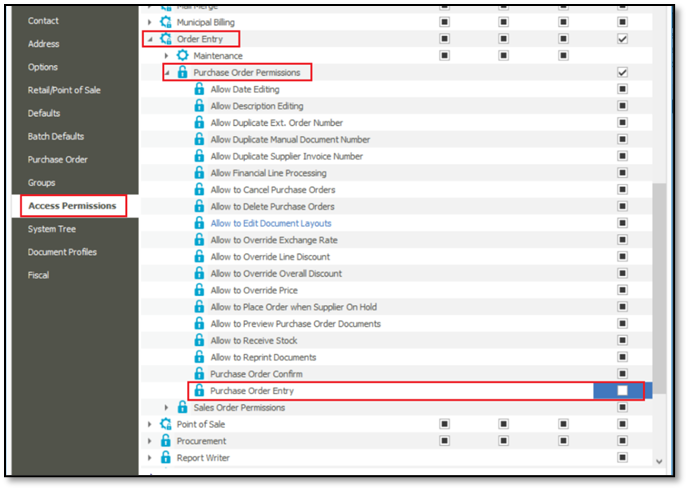
6. When the agent now tries to increase the Confirm Qty (on an already placed PurchaseOrder) to be more than the original ordered quantity, the following message should be displayed:
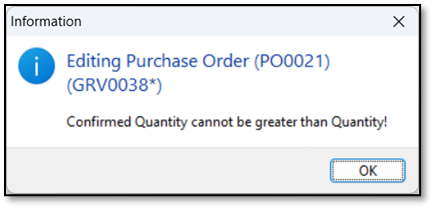
Finally, also note the following:
The above advice implies that you should separate Purchase Order roles between your users:
Assign the required Access Permissions to:
- specific users that capture new Purchase Orders, and
- different users that can only process GRVs from the already (captured) placed Purchase Orders as stock is delivered/arrives.