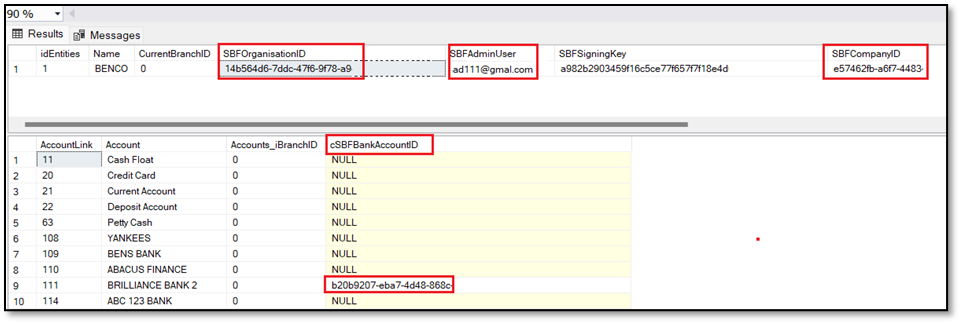Bank Feeds: How to determine the Organization ID, registered E-Mail address, Company ID, and Bank Account ID as used by Bank Feeds
Summary
Learn how to determine the Organization ID (Org ID), registered E-Mail address, Company ID, and Bank Account ID values as used by Bank Feeds, in Sage 200 Evolution.
Description
This article discusses how to determine the Organization ID (Org ID), registered E-Mail address, Company ID, and Bank Account ID values as used by Bank Feeds.
These values may be required when a new Bank Feeds related query needs to be logged with Sage Evolution Support to address any kind of technical matter/query.
Resolution
First, note the following:
The advice below should preferably be applied by a professional Evolution support consultant as it requires an understanding of how to run MS SQL diagnostic and update scripts and interpret the results.
Therefore, contact your Evolution Business Partner (BP) or Evolution Support to have this issue resolved.
Apply the following steps to achieve the above outcome:
1. Open MS SQL Management Server and connect to the specific MS SQL instance where the relevant Evolution company database is hosted.
2. Run the following SQL script:
USE [11LATEST] — Change this value to the specific Evolution company database name
SELECT TOP (1)
idEntities
,Name
,CurrentBranchID = ISNULL(ent.[Entities_iBranchID],”)
,SBFOrganisationID = ISNULL(ent.[cSBFOrganisationID],”)
,SBFAdminUser = ISNULL(ent.[cSBFAdminUser],”)
,SBFSigningKey = ISNULL(ent.[cSBFSigningKey],”)
,SBFCompanyID = ISNULL(ent.[cSBFCompanyID],”)
,SBFCompanyName = ISNULL(ent.[cSBFCompanyName],”)
,bBFKeyRequested = ISNULL(ent.[bSBFKeyRequested],0)
,dBFKeyRequestedValidUntilDate = ISNULL(ent.[dSBFKeyRequestedValidUntil],GetDate())
FROM [dbo].[Entities] ent
WHERE ISNULL(ent.[Entities_iBranchID], 0) = CAST(
(
SELECT ISNULL([cValue], ‘0’)
FROM [dbo].[_etblSystem]
WHERE [cIdentity] = ‘CompanyBranchID’
) AS int)
3. The specific Organization ID, registered E-Mail address, and Company ID are displayed in the top section, as marked below.
The specific Bank Account ID value is displayed in the bottom section, as marked below.