Method not found and Error 567 when trying to open Bank Manager
Summary
Description
When trying to open Bank Manager, you receive “Method not found” followed by “Error 567” as shown below.
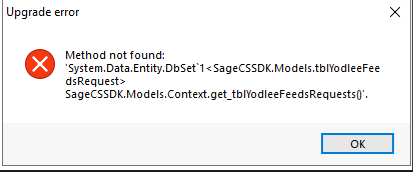
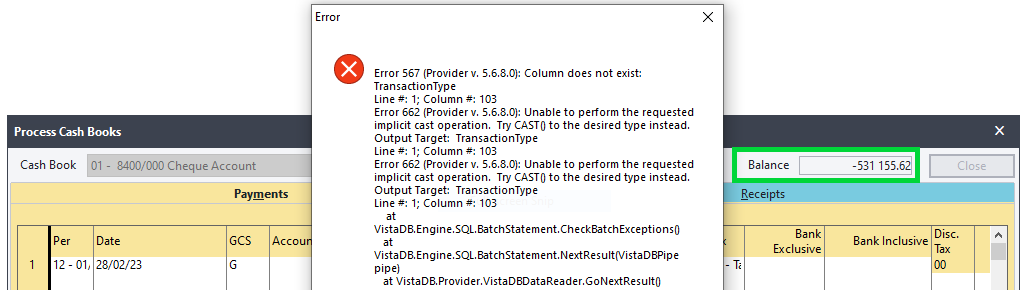
Cause
The error usually occurs after upgrading to build 19.4.3 or higher, if some of the files upgrade incorrectly to the latest build.
Resolution
Solution 1
Closing and reopening the company usually resolves the issue. Follow the steps below to resolve the error.
- Close Sage 50cloud Pastel Accounting
- Reopen Sage 50cloud Pastel Accounting
- Open the company and open Bank Manager again
If the error persists, follow the steps on Solution 2
Solution 2
Delete LET files and StatementData files
- If the error is on one company, you can delete the LET files as shown below. These files are used with Bank Manager Version 1. On Bank Manager Version 2, these files are not used.
 CAUTION: Ensure that you process a backup before deleting any files
CAUTION: Ensure that you process a backup before deleting any files
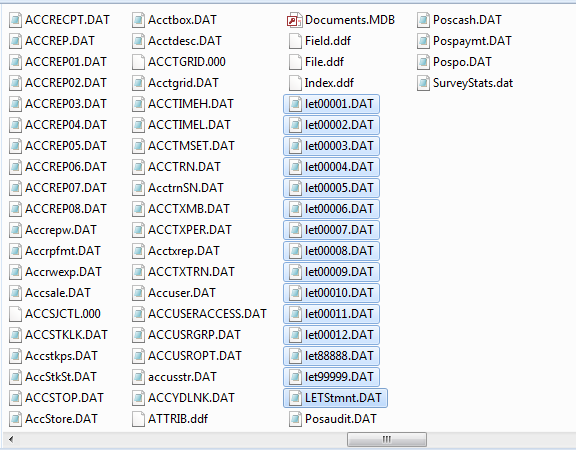
- Delete the files StatementData.sdf and StatementData.vdb5 from the same company folder. These files contain the mappings you have created on your Bank Manager. You will need to re-map your transactions again once these files are deleted.
Sometimes after following Solution 1 and 2 the error is resolved and you get a new error or still get the same error. Follow the steps on Solution 3.
Solution 3
Follow steps 1 to 6 on article One or More Pastel Bank Manager Components Are Missing to resolve the issue. If the error persists, follow the steps on Solution 4.
Solution 4
In other instances the error comes up if there is a negative balance on the cash book as shown below. To resolve the issue, follow the steps below:
- Select another cash book with zero balance or positive balance (if available)
- Open Bank Manager
- If Bank Manager opens, close it
- Select the initial cash book that gave the error
- Open Bank Manager