An unexpected error occurred setting up your account in Sage Bank Feeds
Summary
Description
You might receive an unexpected error as below when setting up Bank Feeds for Sage 50cloud Pastel Accounting.
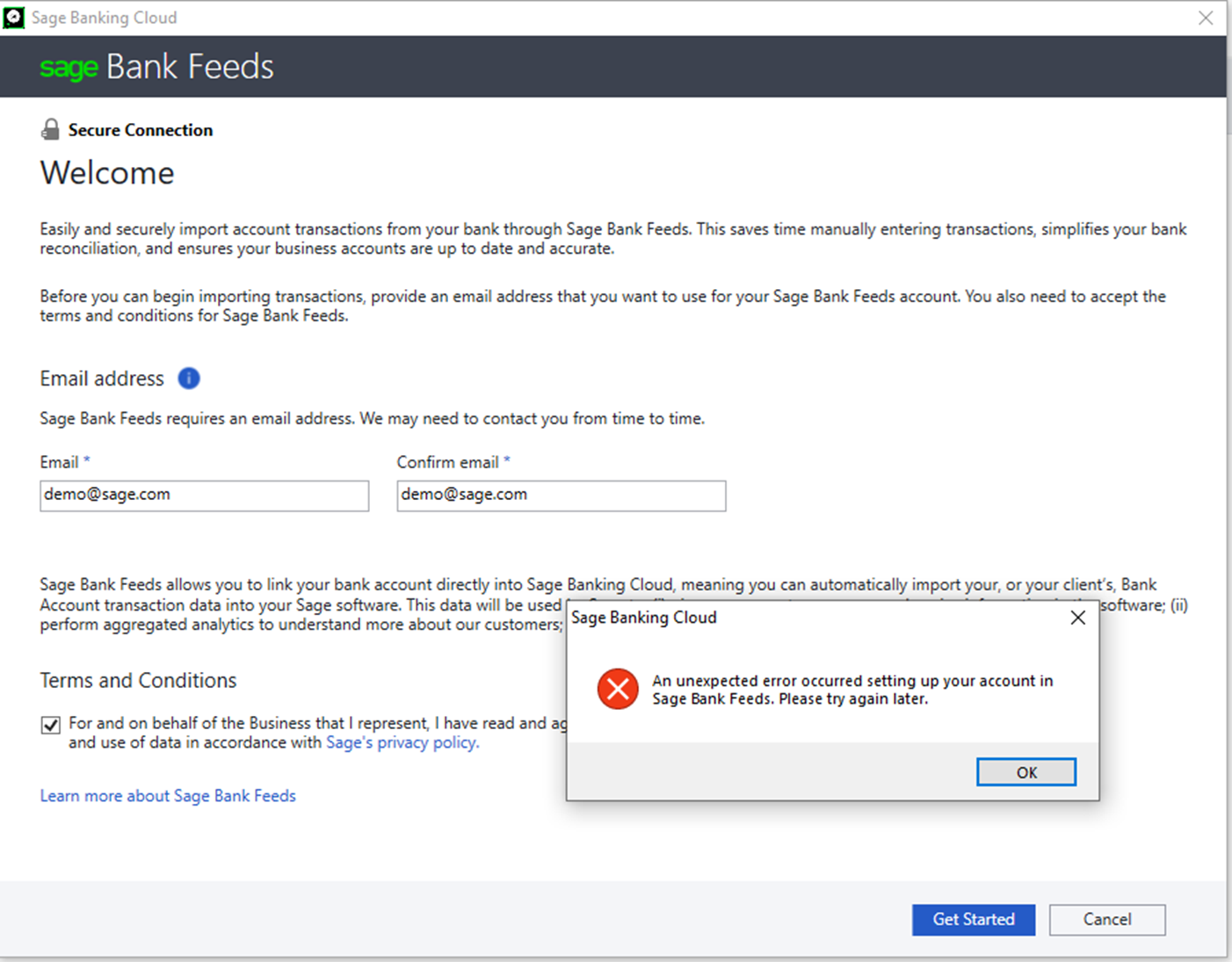
Cause
- An invalid, old or upgraded serial number has been used to register Sage 50cloud Pastel Accounting.
- The serial number is not live on Live Services.
Resolution
Ensure that Sage 50cloud Pastel Accounting is registered using the latest serial number. Follow the steps below to ensure this.
- Select Help…About from the menu option and take note of the Base serial number. Verify this is the latest serial number
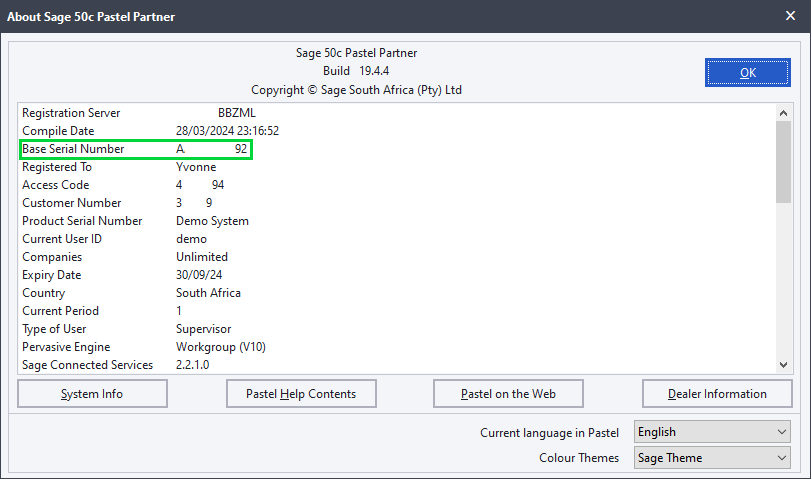
- Ensure that the serial number as per step 1 is the same as the serial number that shows your latest invoice and/or Customer Portal
- If you have just registered Sage 50cloud Pastel Accounting, allow about 24 hours for Live Services to activate on the serial number before attempting to set up Bank Feeds
- If the error persists you will need to log query here for further assistance.